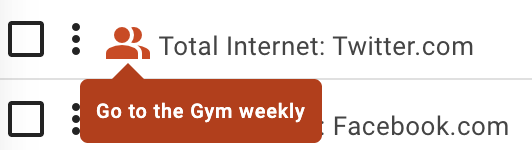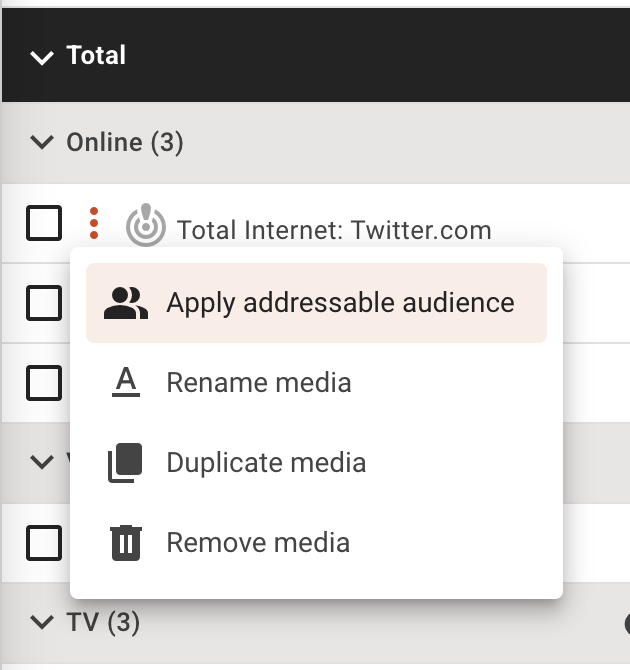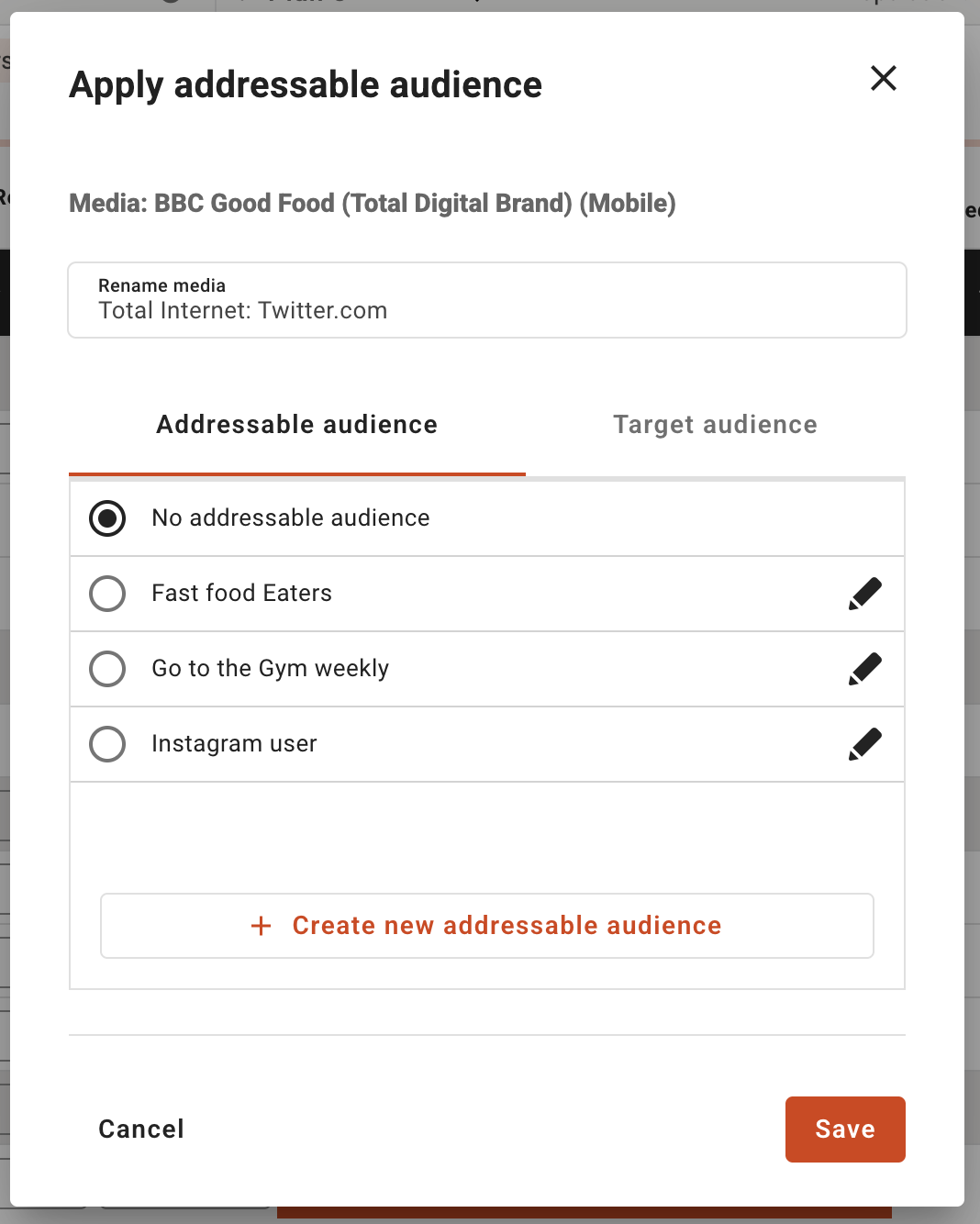Addressable Media
What Is Addressable Media?
In today’s advertising and media landscape, the focus is on reaching specific audiences based on their behaviours (what people do), preferences, interests or lifestyles rather than simply selecting media channels aligned to certain audience demographics.
Addressable advertising enables brands to connect with specific target groups, regardless of the platform or method delivering the message. This approach ensures that every impression reaches the intended audience, typically using multiple online platforms, including internet, social media, programmatic, OTT content providers and smart TV platforms as ad delivery mechanisms. Addressable media enhances ad relevance and engagement.
Addressable media offers advertisers the flexibility to tailor campaigns to specific consumer segments while integrating seamlessly with broader strategies. This capability ensures a cohesive approach to media planning by:
Enabling Audience Specific Reach
- Target distinct segments across digital and traditional channels.
- Deliver messages aligned with consumer preferences and behaviors.
- Use granular data for optimised, relevant impressions.
Enhancing Campaign Evaluation
- Measure reach and frequency with precision across channels.
- Gain insights into audience engagement for smarter optimisations.
- Compare performance across addressable and traditional media seamlessly.
Integrating Seamlessly with Broader Strategies
- Layer targeted campaigns onto traditional strategies for cohesive execution.
- Blend mass reach with precision targeting for consistent messaging.
Addressable media bridges mass marketing with personalization, delivering precision, performance, and efficiency.
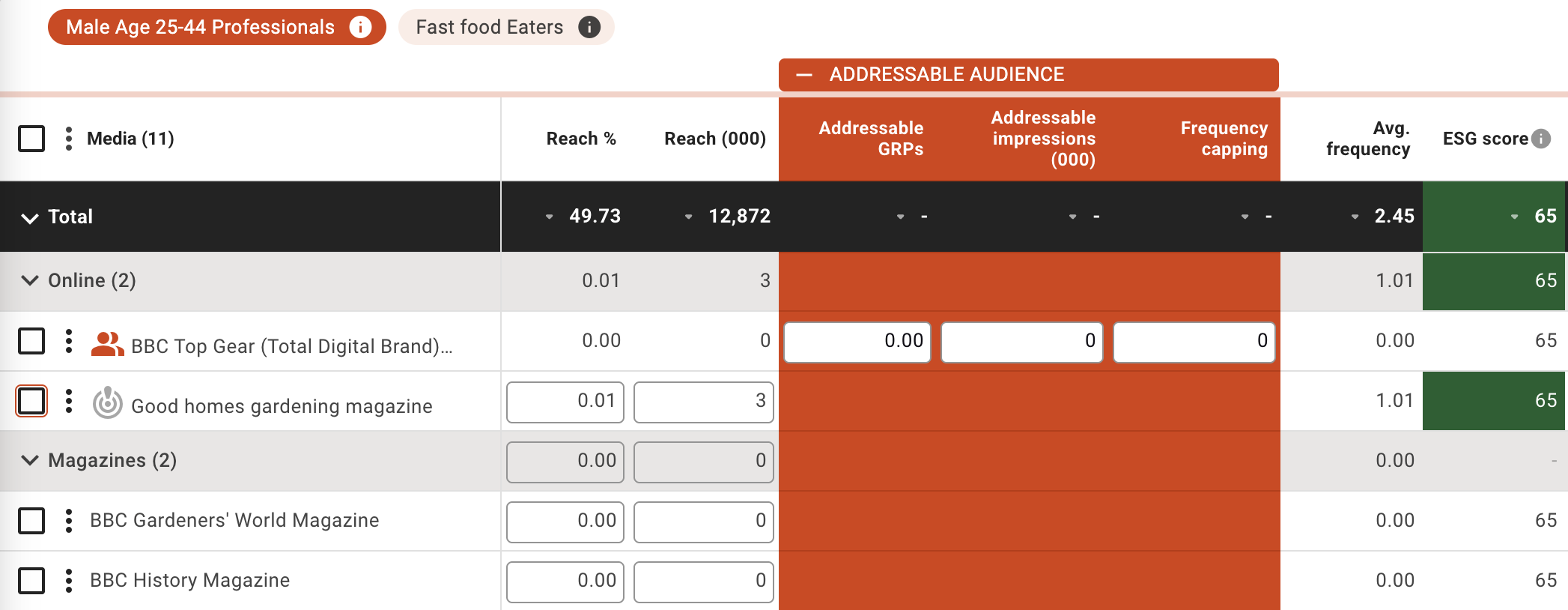
Addressable Media in Plan
Plan incorporates powerful Addressable Media functionality, allowing planners to seamlessly include programmatic, targetable or addressable audiences in their media plans. Whether used independently or alongside traditional media channels, this feature enables the creation of more precise and impactful media campaigns.
With Addressable Media, impressions are linked to a target audience and are often delivered through an existing media vehicle (e.g. internet, mobile or VOD).
For example, depending on the survey content, a campaign might target^
- Facebook users aged 55+
- Young adults who regularly stream video content on mobile devices
- Regular purchasers of whiskey
The impressions, defined in terms of reach and frequency, are calculated for the entire media plan, including the traditional demographic audiences, delivering a complete view of the campaigns reach across traditional and digital media types.
When integrating addressable media into a vehicle, users define a precise addressable (or buying) target and assign the desired number of impressions (or GRPs) to that audience. The Plan engine intelligently distributes these impressions based on respondent weight, ensuring delivery exclusively to the intended addressable audience while excluding all others.
This approach ensures planning accuracy, as only respondents within the addressable target contribute to campaign results. For instance, allocating 1,000 impressions to an 18–34 year old audience might result in 450 impressions delivered to Men, with no spillover to individuals aged 35 or older.
With capping functionality, the algorithm optimises reach by limiting the frequency of impressions per respondent to the specified cap, driving efficient audience coverage and enhanced campaign performance.
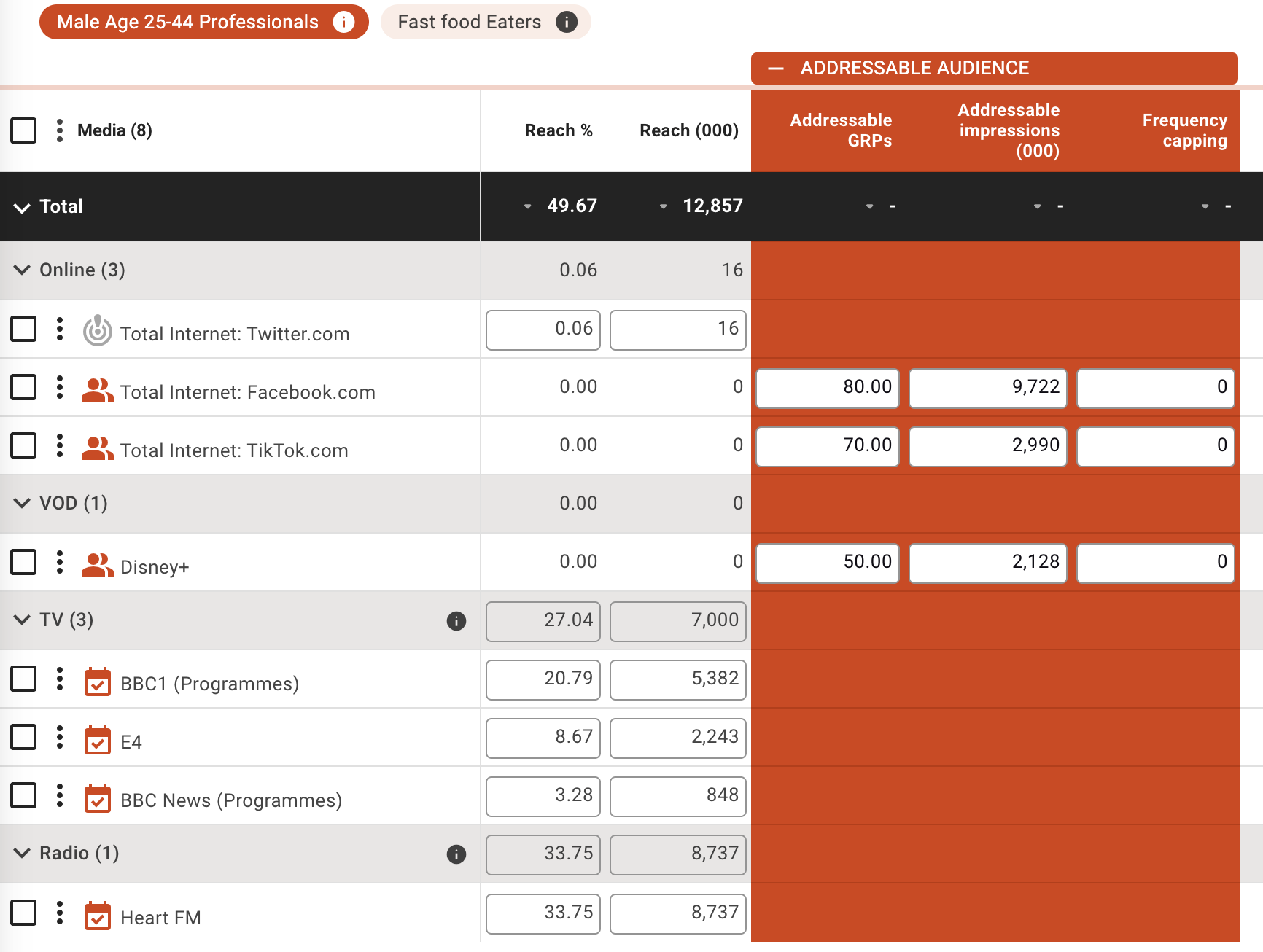
Addressable Features in Plan
- Easy Creation:
Build addressable media using existing data from the selected survey. - Clear Indicators:
Instantly see when a vehicle can be used as addressable or has already been set up as addressable. - Flexible Management:
Add, edit, or delete addressable media during the planning phase. - Custom Naming:
Assign or update the name label assigned to the addressable media. - Multiple Uses:
Use the same vehicle or audience multiple times to create different addressable parameters. - Effortless Exporting:
Export plans with addressable data, ready to use without extra formatting. - Search and Edit:
Quickly find and modify audiences and media from the survey to align with the campaign needs. - Key Metrics:
View essential metrics like Addressable GRPs, Impressions, and Frequency Capping. - Frequency Capping Control:
Set and adjust Frequency Capping to manage audience exposure effectively.
Plan’s Addressable Functionality simplifies media planning, offering flexibility, precision, and efficiency for effective cross-media plan campaigns.
You can apply an addressable audience for a specific digital media property when building out your plan.
How to apply an addressable audience
You can build a addressable audience in 2 ways:
- In the 'Audience' tab
- In the beginning when you first build your audiences if you knwo your addressable audiences at this stage you can build them like a normal audience an simply select the checkbox under 'addressable audience' to make them available for addressable planning later in your Plan tab.
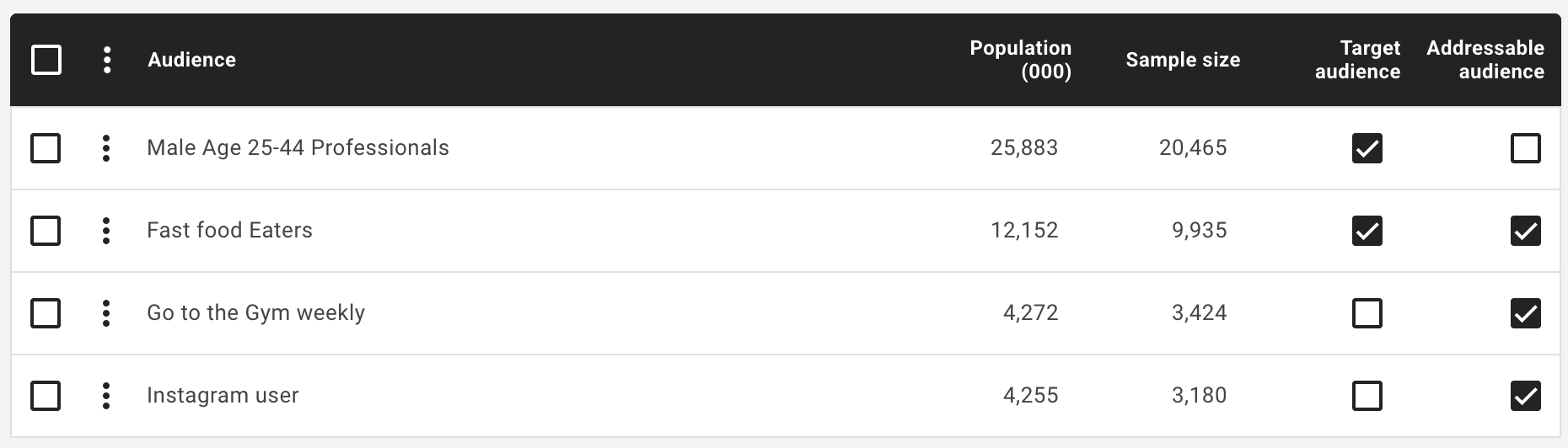
- In the 'Plan' tab
- Select the 3 dots next to the digital media property you want to add an addressable audience to
- In the drop-down menu select Apply addressable audience
- A pop-up will appear to select the addressable audience you want to apply
- Select the audience you want to apply to that media property
- pre-built addressable audience (can be added via the 'Audience' Tab)
- or a target audience (can be added via the 'Audience' Tab) -
- or created a new addressable audience via the 'Apply Addressable Audience' popup
- Click Save
This addressable audience is then applied as an addressable audience in addition to your primary audience in the media planning table view. you can then enter the addressable metrics specifically for:
- Addressable GRP's
- Addressable Impression (000)
- Frequency capping
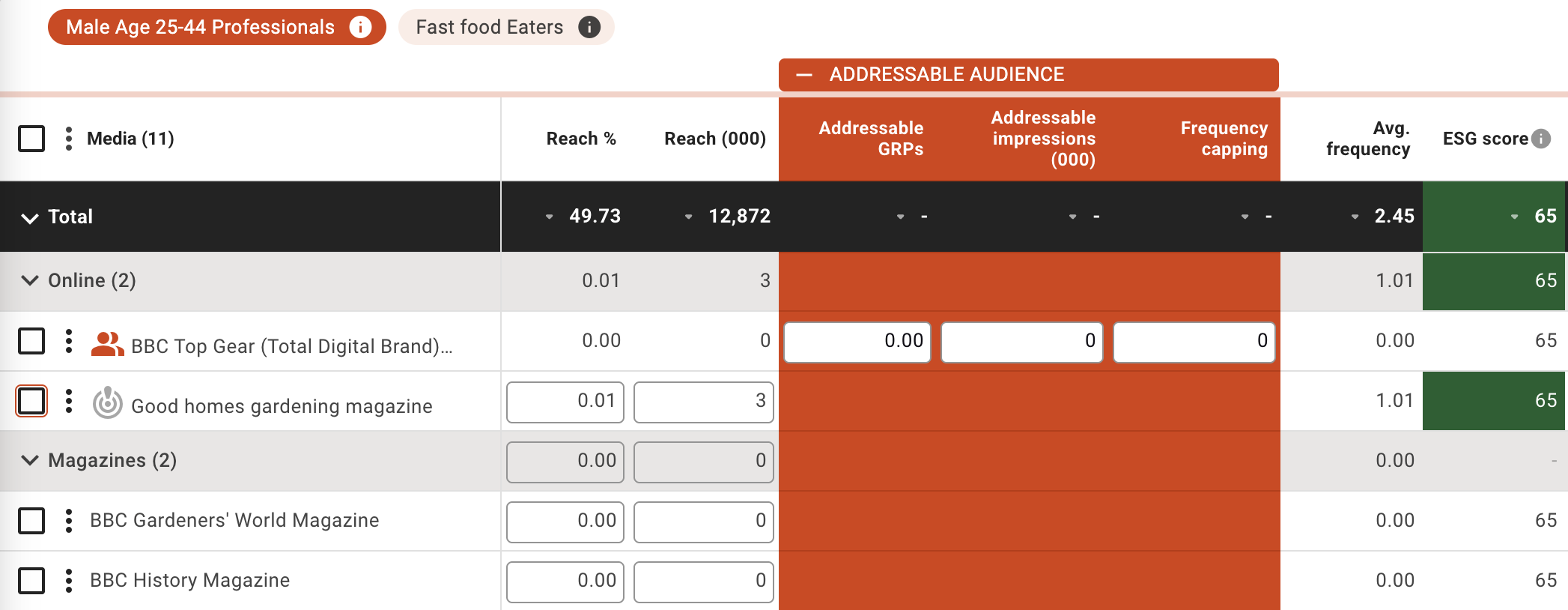
Once an addressable audience is applied the addressable icon will change from this:
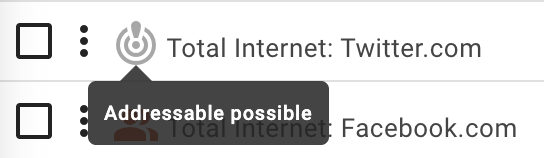
to this: