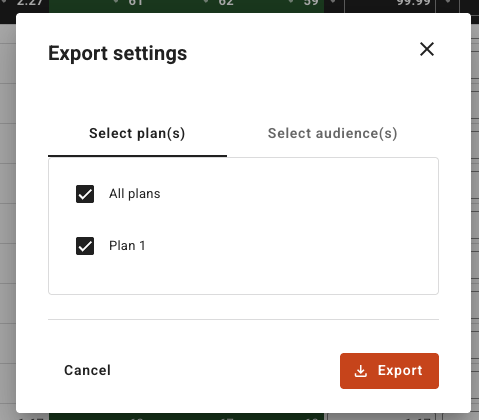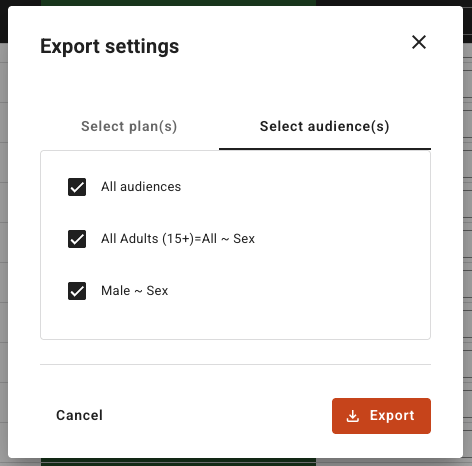Exporting files in Plan
If you want to export your plan to share with others, you can either:
- Download a .PLAN or .JSON file and send to others to upload into Plan for use
- Export a spreadsheet of the data to Excel
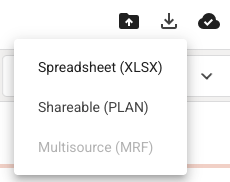
How to export a shareable campaign file
- Click on the down arrow in the upper right hand of your screen
- Select either export the plan as an Excel spreadsheet or Shareable (.PLAN) file
- Once selected the campaign will immediately download to your Downloads folder on your computer
- You can then share this campaign with others
How to export a campaign to Excel
To export a plan to excel to share with others follow these easy steps.
- Select the down arrow icon in the upper right of the screen
- Select Spreadsheet (XLSX) from the drop-down menu
- A pop-up will appear with two tabs, you can export various plan tabs you created or export by selected audiences
- Select the plan/audience options you want to export
- Click Export
- The Excel file will be downloaded to your Downloads folder