DataLoader FAQ's
1. What is the maximum file size that can be used in DataLoader?
The maximum file size that DataLoader can handle is 2 GB (2000 MB). Please be aware that the internet speed with which the file is being uploaded, will have an impact on speed.
2. What is a .sav (SPSS) file?
A *.sav file is a data file (or simply known as SPSS file) created by Statistical Package for the Social Sciences (SPSS) software which is an application widely used by market researchers, health researchers, survey companies, government, education researchers, marketing organizations and data miners for statistical analysis.
3. How do I open and see the contents of a SPSS file (.sav extension)
There is free software called PSPP you can use to open the contents of SPSS file (with a .sav extension). The software can be downloaded here.
4. What if the SPSS file contains ‘disorganized’ or ‘bad’ data? Is there a SPSS file input guideline?
Clients are in control of organizing the data in the SPSS file and ensuring the data is fit for purpose (i.e. quality of data) and is aligned with the guidelines. For example, if there is any mislabeled data, then typically clients are the ones who know what the correct labels should be.
Telmar’s SPSS file input guideline can be found here
5. Data numbers in SurveyTime/Explore are not matching with other reports.
Check the following:
- Check the SPSS file to validate the numbers (e.g. using PSPP tool).
- Are the numbers matching the Descriptive Analysis reported numbers?
- Should a Base Filter be applied?
- Does the survey have a weight or weights that need to be applied?
6. The column percentage in SurveyTime/Explore does not appear to be correct.
Check the base filter settings in DataLoader.
Survey’s with or without base filters will have different figures, i.e. not blank (meaning respondents with blank answers will be excluded).
7. The uploaded study does not appear in SurveyTime/Explore but appears as completed in the DataLoader dashboard
Check with your CS team that you are logged into the correct region of SurveyTime where the survey is transferred to and that all necessary permissions have been applied
8. Why do I get logged out automatically after a few minutes of inactivity?
For security measures, the platform will log you out automatically after 30 minutes of inactivity. Any unsaved changes will be lost.
9. How do I turn the on/off auto save when there are changes in the codebook?
When you make changes to the codebook, a message at the top centre will appear along with the toggle button at the top right to turn on/off the auto-save. If the auto-save is turned-on, all changes will be saved in five (5) minutes.
Note: when you disable the auto-save, keep in mind the auto logout when you are inactive. Your session will expire after 30 minutes of inactivity. When your session expires, you will be logged out automatically and any unsaved changes will be lost.
Also note that, due to the technical limitation on the web browser, actively clicking on the codebook editor does not constitute as 'being active' and therefore the countdown continues until your session expires. It is highly recommended to turn auto-save on.
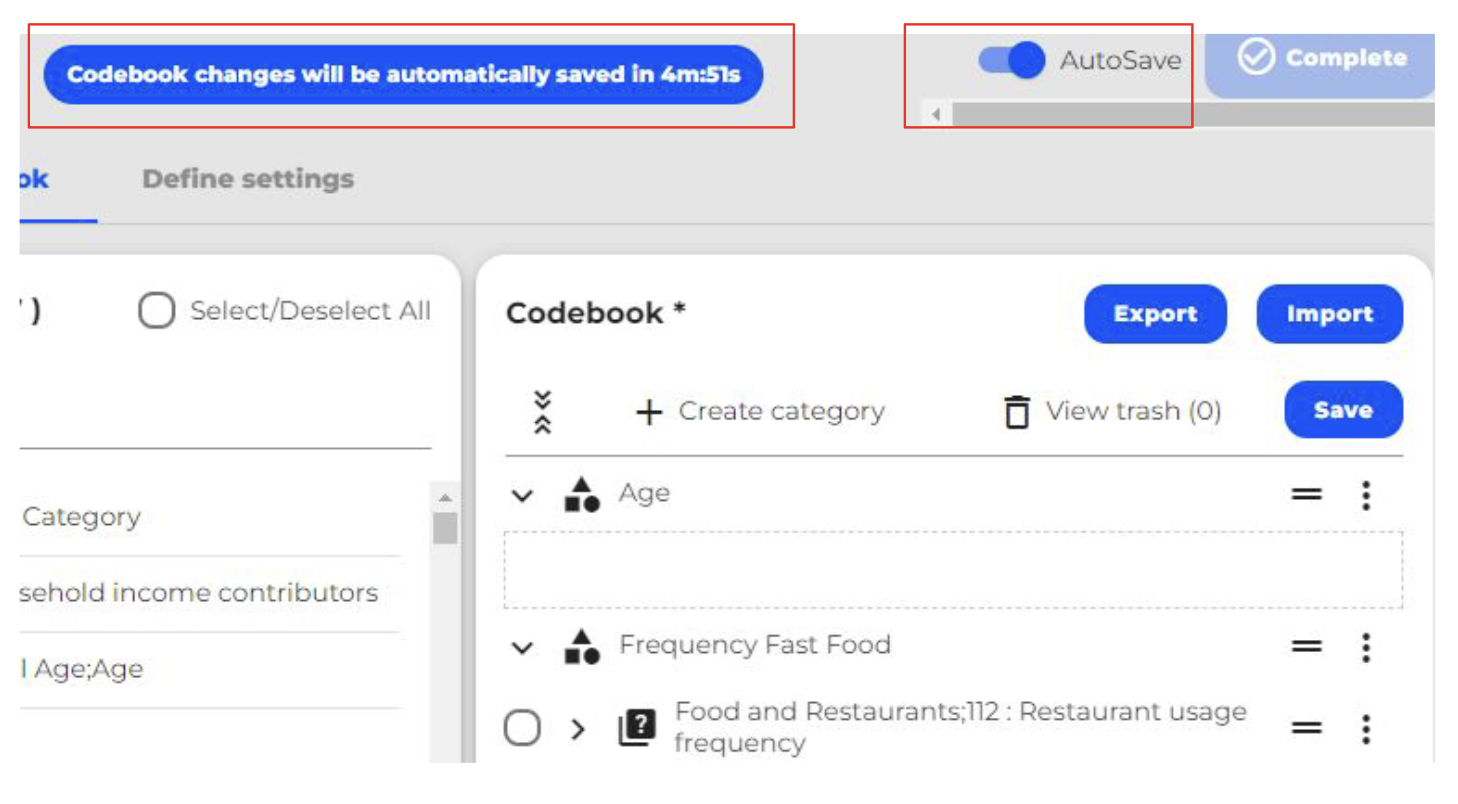
10. The study weight isn't reflecting in Surveytime/Explore however it was added at upload
Check that the (main) weight is set to default YES
11. The questions are not showing in DataLoader but are present in .sav file
Check that the variables are correctly set to Numeric (not String) in .sav file. You can review the file using free PSPP tool here.
12. How can I share the study with my colleagues in DataLoader and, or SurveyTime/Explore?
Clearance defaults directly to the licensed user . If you would like to request clearance for other members of the team, please log your request here: Support
13. The numbers in SurveyTime/Explore are not as expected/ are not matching with other reports.
Please check the following:
- Check the SPSS file to validate the numbers (using the PSPP tool here). Are the numbers matching the Descriptive Analysis reported numbers?
- Should a Base Filter be applied?
- Does the survey have a weight(s) that needs to be applied? Has the main weight been set to default YES
